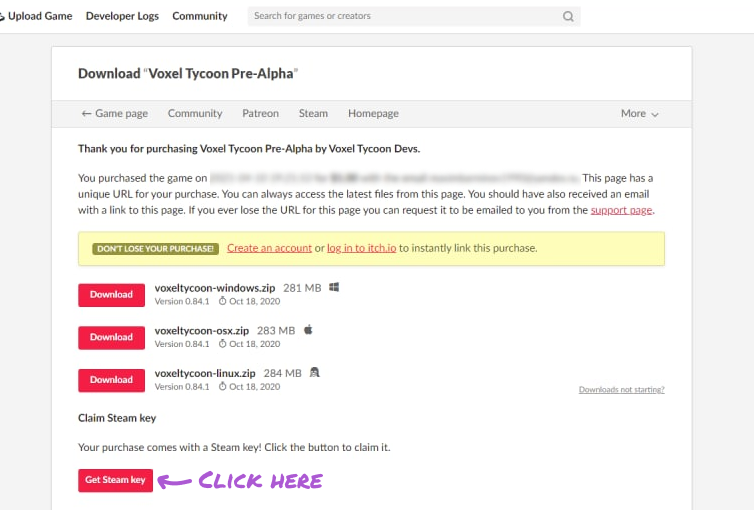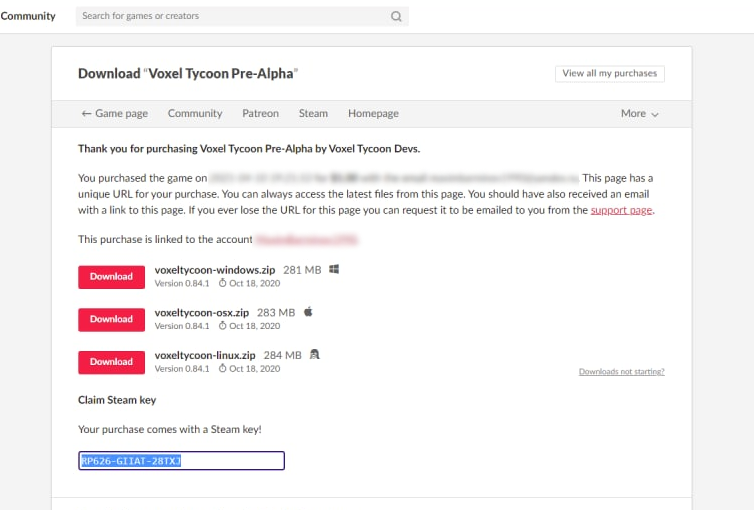How to claim your Steam key
If you have participated in the pre-alpha on Itch, you’re eligible to claim a free Steam key.
Find your download links
To do so, you can search your inbox for the original email, or go to https://itch.io/docs/buying/already-bought and use the form there to request the links again to the email address you’ve used to buy the game.
Click Get Steam key
After you find your download page, click the Get Steam key button under the Download buttons.
Link your Steam account
Follow the instructions to link your Steam account. Itch may ask you to verify your email. Do that.
Activate the key on Steam
Copy the revealed key, then go to Steam, click Add a game at the bottom left corner, and choose Activate a Product on Steam. Follow the instructions until you get to the window with an input field for a key. Insert the key you’ve copied from Itch download page there.
That’s it! Now you own a copy of Voxel Tycoon on Steam!
FAQ
It says there’re no keys available
Keys are added in batches, so if there’re no keys left at the moment, that means we are working on adding the next batch. Please give it some time and try again later.
I’ve activated the key but can’t download the game!
The game will be available to download and play on April 15.
What will happen with Itch version, will it be upgraded to 0.85?
We are a small team with limited resources, and we want to focus on the Steam version at the moment. That being said, the Itch version will not be longer updated. Please claim a Steam key and install the game via Steam to get the latest versions, and have Steam Workshop support.
What will happen with mods in the Mod Gallery in the Itch version?
Mod Gallery in the Itch version will be disabled soon after the Steam Early Access release. If you are a mod author, we encourage you to move your mods to the Steam Workshop, where you’ll get great discovery and acknowledgment of your work.