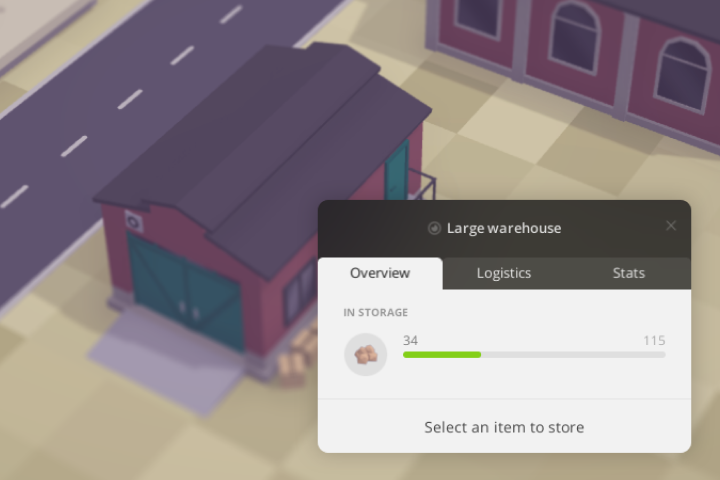Coming in 0.85: Logistics network
This is the first installment of the series of posts where we cover the new features and changes the upcoming 0.85 (aka Steam Early Access) update delivers to Voxel Tycoon:
- Logistics network
- A new way to set up a schedule
- Passengers!
Logistics overhaul
In this update, we completely revamp how buildings and vehicles interact with each other.
Mines, stations, labs, and warehouses are now part of the brand new logistics network that enables an interchange of items between these buildings in a similar manner. The new system provides a fair and controllable distribution of cargo between these buildings. In addition, it also introduces new ways of interaction between them.
For example, any of said buildings now can be connected to conveyors, so, for example, a mine can output resources directly to a conveyor belt. The same applies to any station, a lab, etc. Or, they can even exchange cargo directly (in some range) without any intermediate warehouses. This enables cases that were not possible previously, like moving cargo between a train and a truck without any intermediate storage.
Another building that greatly benefits from this is the lab: it can now accept goods directly from stations or conveyors without the need to build warehouses around them.
Logistics UI
A new Logistics tab was added to all buildings that are part of the logistics network. On this tab, you can see at a glance what cargo is available or requested by the network of connected buildings. Also, it enables an overlay where all the connections are shown visually.
Mine, warehouse, and device UI
All the buildings that historically were missing UI finally got it!
Mine window:
Device window:
Warehouse window:
That’s it for today!
Stay tuned for the next post to discover what to expect from the next major milestone for Voxel Tycoon and the whole community!